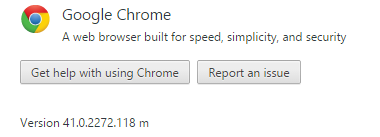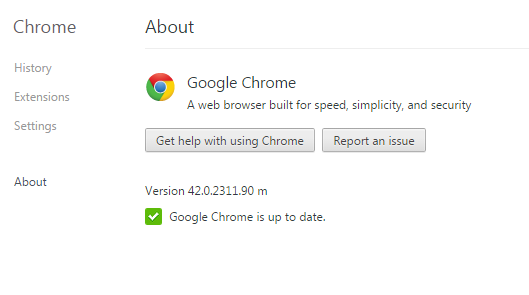First I would like to give credit where credit is due.
I learned this fix from Eric Hackathorn. https://twitter.com/hackshaven/status/588373524705771520
Thanks Eric!
Recently Chrome stopped the NPAPI support for their browsers leaving those of us who log in to Unity3D Webplayer sites unable to install the Unity webplayer.
But there is a fix, only until September though.
type: chrome://flags/#enable-npapi in the address bar of your Chrome browser. Click enter.
When brought to the next page find NPAPI and click enable.
Now restart your browser.
Try to log in to a unity webplayer site and you should be able to access the Unity webplayer now.
This fix worked for some people but not all and all support will be terminated by Chrome by Sept 2015 so you fix will work til then.
https://sites.google.com/a/chromium.org/dev/developers/npapi-deprecation
In September 2015 (Chrome 45) we will remove the override and NPAPI support will be permanently removed from Chrome. Installed extensions that require NPAPI plugins will no longer be able to load those plugins.
Wednesday, April 15, 2015
Chrome update causes Unity Webplayer to not work
This morning my team and I noticed that Chrome had updated for one of my team who had rebooted this morning. Upon trying to enter our Team Space (a Unity space) he ran into Chrome asking him repeatedly to install - it never installs.
We tested and version 41.0.2272.118 m does work but Chrome version 42.0.2311.90 m does not.
We have alerted Unity3D on the Answers forum:
http://answers.unity3d.com/questions/947831/unity-web-player-plugin-is-completely-broken-in-la.html
I am currently looking to find an avenue to alert Google about their newest Chrome version not working with the Unity3D webplayer plugin.
We will update you with further information as soon as we have some.
In the meantime, please do not update your Chrome browser to version 42.0.2311.90 m
OK so looked for answers on rolling Chrome back to a previous version and this is what I found
We tested and version 41.0.2272.118 m does work but Chrome version 42.0.2311.90 m does not.
We have alerted Unity3D on the Answers forum:
http://answers.unity3d.com/questions/947831/unity-web-player-plugin-is-completely-broken-in-la.html
I am currently looking to find an avenue to alert Google about their newest Chrome version not working with the Unity3D webplayer plugin.
We will update you with further information as soon as we have some.
In the meantime, please do not update your Chrome browser to version 42.0.2311.90 m
OK so looked for answers on rolling Chrome back to a previous version and this is what I found
Can I roll back Google Chrome to a previous version?
No - rollback is not supported.To get to a previous version (which would not be supported by Google), you would need to uninstall your current version, delete every user's saved profile data, and re-install the older version. Users' personal profile data is kept in:On Windows XP: C:\Documents and Settings\<user>\Local Settings\Application Data\Google\Chrome\User DataOn Windows Vista / 7: C:\Users\<user>\AppData\Local\Google\Chrome\User DataThis means users will lose their bookmarks, history, etc., so use this method with extreme caution.
Subscribe to:
Posts (Atom)